Adobe Creative Cloud review takes center stage, as we delve into the industry’s most comprehensive suite of creative tools. This platform has revolutionized the way creatives work, offering a wealth of powerful applications and services that cater to every aspect of the design and development process.
Whether you’re a seasoned professional or just starting out, Adobe Creative Cloud has something to offer, and we’ll explore its strengths, weaknesses, and everything in between.
From the iconic Photoshop and Illustrator to the innovative Premiere Pro and After Effects, Adobe Creative Cloud provides a complete toolkit for designers, photographers, videographers, and more. The platform boasts a user-friendly interface, seamless integration with other Adobe products, and robust collaboration features that empower teams to work together seamlessly.
But with its extensive features and diverse offerings, does Adobe Creative Cloud live up to its reputation as the industry standard? We’ll answer this question and more in this in-depth review.
Adobe Creative Cloud: A Comprehensive Review
Adobe Creative Cloud is a suite of software applications and services that are widely used by creative professionals and enthusiasts worldwide. It has become an integral part of the creative industry, offering a vast array of tools and resources to facilitate design, photography, video editing, and more.
This review aims to provide an in-depth analysis of Adobe Creative Cloud, examining its features, benefits, and drawbacks to help users make informed decisions about its suitability for their needs.
Adobe Creative Cloud: A Suite of Creative Tools
Adobe Creative Cloud comprises a collection of software applications that cater to various creative disciplines. Some of the most popular applications include:
- Photoshop: A powerful image editing software for professionals and enthusiasts. It offers a wide range of tools for photo manipulation, retouching, and creating graphics.
- Illustrator: A vector graphics editor used for creating logos, illustrations, and other graphics. It provides precision and scalability for creating high-quality visuals.
- After Effects: A motion graphics and visual effects software used for creating animations, visual effects, and compositing. It offers advanced tools for creating professional-grade visual content.
- Premiere Pro: A video editing software used for editing, trimming, and adding effects to video content. It provides a comprehensive set of tools for creating professional-quality videos.
- InDesign: A desktop publishing software used for creating layouts for books, magazines, and other printed materials. It offers advanced tools for page design and layout.
Adobe Creative Cloud also offers several other applications, such as Audition for audio editing, Lightroom for photo management, and Acrobat Pro for PDF creation and editing. This diverse range of applications makes Adobe Creative Cloud a comprehensive solution for creative professionals.
Key Features

Adobe Creative Cloud is a suite of applications that offers a wide range of tools for creative professionals. The applications are designed to work together seamlessly, allowing users to create professional-quality content across different media.
Core Applications
Adobe Creative Cloud includes a comprehensive collection of applications that cater to various creative needs. These applications offer a diverse range of features, enabling users to design, edit, and publish content across multiple platforms. The applications included in Adobe Creative Cloud provide a complete workflow solution for creative professionals.
| Application | Features | Target Users |
|---|---|---|
| Photoshop | Image editing, compositing, and retouching. It offers advanced tools for manipulating images, creating photorealistic effects, and designing graphics. | Photographers, graphic designers, web designers, and digital artists. |
| Illustrator | Vector graphics editing and illustration. It enables users to create scalable graphics, logos, and icons for print and digital media. | Graphic designers, web designers, illustrators, and logo designers. |
| InDesign | Page layout and design for print and digital publications. It provides tools for creating professional-looking brochures, magazines, books, and other documents. | Graphic designers, publishers, and marketers. |
| After Effects | Motion graphics and visual effects. It allows users to create animated graphics, visual effects, and motion graphics for videos, films, and websites. | Motion graphics artists, video editors, and filmmakers. |
| Premiere Pro | Video editing and post-production. It offers advanced tools for editing, color grading, and sound mixing. | Video editors, filmmakers, and content creators. |
| Audition | Audio editing and mixing. It provides tools for recording, editing, and mixing audio for music, podcasts, and videos. | Audio engineers, musicians, and podcasters. |
User Interface and Experience
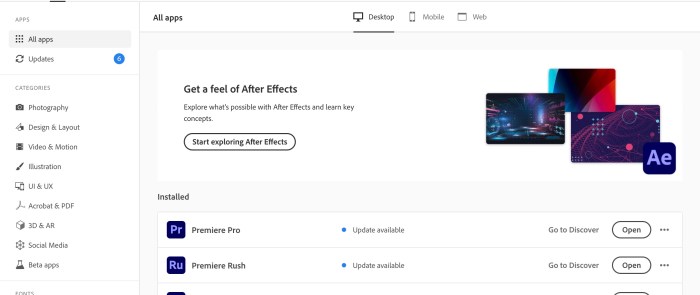
Adobe Creative Cloud’s user interface is designed to be intuitive and user-friendly, catering to both beginners and seasoned professionals. The platform’s consistent design language across various applications ensures a seamless transition between different tools.The user interface is well-organized, with a clean and modern look.
The main menu bar provides access to all essential tools and features, while the workspace is customizable to suit individual preferences.
Navigation and Workflow Support
The platform’s navigation is straightforward and intuitive. The menu bar and toolbars are consistently positioned across applications, allowing users to quickly access the features they need. The search function enables users to find specific tools or features easily.Adobe Creative Cloud provides a robust set of features that support creative workflows.
The platform’s integration with various cloud services, such as Adobe Stock and Adobe Portfolio, facilitates collaboration and project management. The platform’s cloud storage capabilities allow users to access their files from any device, ensuring seamless workflow continuity.
Collaboration and Integration: Adobe Creative Cloud Review
Adobe Creative Cloud is not just a collection of individual applications; it’s a platform designed to facilitate seamless collaboration and integration across the creative workflow. This allows teams to work together efficiently, regardless of their location or the specific tools they use.
Creative Cloud’s collaborative features are designed to enhance teamwork and streamline the creative process. It integrates with other Adobe products and services, creating a unified ecosystem for creatives. This integration allows users to share files, feedback, and assets easily, fostering a collaborative environment that accelerates project completion.
Collaboration Features
Adobe Creative Cloud offers several features that empower collaboration among creatives. These features aim to streamline communication, facilitate feedback, and enable real-time co-creation.
- Shared Libraries:Creative Cloud’s shared libraries allow users to store and share assets like colors, graphics, and fonts across multiple projects. This ensures brand consistency and facilitates efficient asset management within teams.
- Cloud Documents:These documents are stored online and can be accessed by multiple users simultaneously. This allows for real-time collaboration on projects, with changes being reflected immediately for all collaborators.
- In-App Collaboration:Adobe Creative Cloud applications like Photoshop, Illustrator, and InDesign allow users to collaborate directly within the application interface. This eliminates the need for external tools and facilitates seamless communication between team members.
- Review and Feedback:The platform allows users to share work in progress with clients or stakeholders for feedback. Users can leave comments directly on the design, ensuring clear communication and efficient revision cycles.
Integration with Other Adobe Products and Services
Adobe Creative Cloud’s integration with other Adobe products and services creates a comprehensive ecosystem for creatives. This integration allows for a smooth workflow, facilitating the seamless transfer of assets and data between different applications.
- Adobe Stock:Creative Cloud integrates with Adobe Stock, allowing users to access and license high-quality images, illustrations, and videos directly within their creative applications.
- Adobe Portfolio:This service allows users to create professional online portfolios to showcase their work. The integration with Creative Cloud enables users to easily publish their projects from their applications to their portfolios.
- Adobe XD:Creative Cloud integrates with Adobe XD, a prototyping and design tool for web and mobile applications. This allows users to create interactive prototypes and share them with clients for feedback.
- Adobe Acrobat:The integration with Adobe Acrobat enables users to create, edit, and share PDF documents within the Creative Cloud ecosystem. This facilitates document collaboration and ensures compatibility across different platforms.
Examples of Enhanced Collaboration
The collaborative features of Adobe Creative Cloud have significantly impacted how teams work together. Here are some examples of how collaboration is enhanced within the platform:
- Design Agencies:Design agencies can utilize shared libraries to maintain brand consistency across multiple projects for their clients. They can also use cloud documents for real-time collaboration on design projects, ensuring everyone is on the same page.
- Marketing Teams:Marketing teams can use Creative Cloud to create and share marketing materials like brochures, presentations, and social media graphics. The platform’s collaborative features allow them to work together efficiently and ensure brand consistency across all channels.
- Educational Institutions:Educational institutions can leverage Creative Cloud’s collaborative features to facilitate student projects. Students can work together on group assignments, share feedback, and access shared resources, fostering a collaborative learning environment.
Performance and Reliability
Adobe Creative Cloud is known for its powerful features and vast collection of applications. However, the performance and reliability of the software are crucial for users who rely on it for their creative work. This section delves into the performance aspects of Adobe Creative Cloud, addressing its strengths, potential limitations, and overall reliability.
Performance Optimization and Resource Utilization
Adobe Creative Cloud applications are designed to handle demanding tasks, such as image editing, video editing, and 3D modeling. These applications require significant system resources, including processing power, RAM, and storage space. To ensure optimal performance, Adobe has implemented several optimization techniques, including:
- GPU Acceleration:Many Adobe Creative Cloud applications leverage GPU acceleration to speed up tasks that involve complex calculations and rendering. This is particularly beneficial for tasks like video editing, 3D modeling, and image processing.
- Multi-Core Processing:Adobe Creative Cloud applications can utilize multiple CPU cores to distribute workloads and enhance processing speed. This is especially useful for tasks that involve parallel processing, such as rendering large files or applying complex filters.
- Intelligent Caching:Adobe Creative Cloud applications utilize intelligent caching mechanisms to store frequently accessed data in memory, reducing the need to constantly access the hard drive. This helps to improve application responsiveness and reduce loading times.
Despite these optimizations, performance can still be affected by factors such as the user’s system specifications, the complexity of the project, and the number of applications running simultaneously. For instance, working with large, high-resolution images or complex video projects can strain system resources, leading to slower performance.
Stability and Reliability
Adobe Creative Cloud is generally known for its stability and reliability. However, like any software, it can experience occasional crashes or bugs.
- Regular Updates:Adobe regularly releases updates for its Creative Cloud applications to address bugs, improve performance, and introduce new features. These updates are crucial for maintaining stability and ensuring the software runs smoothly. It is recommended to install updates as soon as they are available.
- Cloud Storage and Synchronization:Adobe Creative Cloud offers cloud storage and synchronization features, allowing users to access their projects from multiple devices. While this is convenient, it can sometimes lead to issues with file synchronization or data corruption. It’s important to ensure a stable internet connection and regular backups to mitigate these risks.Obtain a comprehensive document about the application of The Ultimate Guide to API Security for IoT that is effective.
Overall, Adobe Creative Cloud provides a reliable platform for creative professionals. However, users should be aware of potential performance limitations and ensure their systems meet the minimum requirements. Regular updates and proper file management practices are essential for maintaining stability and preventing data loss.
Pricing and Plans

Adobe Creative Cloud offers a variety of pricing plans to cater to different user needs and budgets. Understanding the features and benefits of each plan is crucial for choosing the right one. This section delves into the pricing structure of Adobe Creative Cloud, providing a detailed analysis of the value for money offered by each plan.
Adobe Creative Cloud Pricing Plans
Adobe Creative Cloud offers a range of subscription plans, each designed for specific user needs and budgets. Here’s a breakdown of the primary plans available:
- Photography Plan: This plan is designed for photographers and includes Adobe Photoshop, Lightroom, and Lightroom Classic, for a monthly price of $9.99. It’s an ideal choice for individuals who primarily focus on photo editing and management.
- Individual Plan: This plan offers access to over 20 Adobe apps, including Photoshop, Illustrator, InDesign, Premiere Pro, and After Effects, for a monthly price of $54.99. This plan is perfect for individuals who need a comprehensive suite of creative tools for various projects.
- Team Plan: This plan is designed for businesses and teams, offering access to over 20 Adobe apps, including Photoshop, Illustrator, InDesign, Premiere Pro, and After Effects. The price varies based on the number of users and the specific apps included. This plan provides businesses with a flexible and cost-effective way to equip their teams with the tools they need.
- Enterprise Plan: This plan is tailored for large organizations and provides access to a wide range of Adobe apps, including Photoshop, Illustrator, InDesign, Premiere Pro, and After Effects. It also offers features such as centralized administration, custom branding, and enterprise-level support.The pricing for this plan is customized based on the organization’s specific needs.
Comparing Features and Benefits
Each Adobe Creative Cloud plan offers distinct features and benefits, catering to specific user needs. This comparison table highlights the key differences between the plans:
| Plan | Price (Monthly) | Apps Included | Features | Target Audience |
|---|---|---|---|---|
| Photography Plan | $9.99 | Photoshop, Lightroom, Lightroom Classic | Basic photo editing and management tools | Photographers |
| Individual Plan | $54.99 | Over 20 Adobe apps, including Photoshop, Illustrator, InDesign, Premiere Pro, After Effects | Comprehensive creative tools for various projects | Individuals, freelancers, and small businesses |
| Team Plan | Variable | Over 20 Adobe apps, including Photoshop, Illustrator, InDesign, Premiere Pro, After Effects | Centralized administration, custom branding, and enterprise-level support | Businesses and teams |
| Enterprise Plan | Customized | Wide range of Adobe apps, including Photoshop, Illustrator, InDesign, Premiere Pro, After Effects | Centralized administration, custom branding, enterprise-level support, and advanced security features | Large organizations |
Value for Money
The value for money offered by Adobe Creative Cloud plans is a crucial factor for users. The pricing structure is competitive, especially considering the comprehensive suite of apps and features included.
For example, the Individual Plan, priced at $54.99 per month, offers access to over 20 Adobe apps, which would cost significantly more if purchased individually. This makes the plan a great value for individuals who need a wide range of creative tools.
The Team and Enterprise plans also offer value for money, particularly for businesses and organizations that require centralized administration, custom branding, and enterprise-level support.
Alternatives and Competitors
Adobe Creative Cloud faces stiff competition from various software suites and individual applications. These alternatives offer a range of features, pricing models, and target audiences, catering to different creative needs and budgets.Understanding these competitors helps in making informed decisions about the best creative software solution for your specific requirements.
Comparison of Key Competitors
The following table compares Adobe Creative Cloud with some of its main competitors based on key features, pricing, and target audience:
| Feature | Adobe Creative Cloud | Affinity Designer & Photo | Canva | GIMP | Sketch |
|---|---|---|---|---|---|
| Target Audience | Professionals, students, and hobbyists | Professionals and hobbyists | Individuals, businesses, and teams | Individuals, hobbyists, and professionals | Designers and UI/UX professionals |
| Software Suite or Individual Apps | Suite of applications | Individual applications | Web-based platform and mobile apps | Individual application | Individual application |
| Pricing Model | Subscription-based | One-time purchase | Free and paid plans | Free and open-source | One-time purchase |
| Key Features | Extensive features, industry-standard tools, tight integration between apps | Powerful features for design and photo editing, affordable pricing | User-friendly interface, collaborative features, templates and design assets | Versatile image manipulation tools, open-source flexibility | Focused on UI/UX design, vector graphics, and prototyping |
| Strengths | Industry-leading tools, extensive features, strong community support | Affordable pricing, powerful features, user-friendly interface | Ease of use, collaborative features, wide range of templates and assets | Free and open-source, highly customizable, strong community support | Specialized tools for UI/UX design, intuitive workflow, robust vector editing capabilities |
| Weaknesses | Subscription model can be expensive, can be resource-intensive | Limited features compared to Adobe Creative Cloud, fewer integrations | Limited advanced features, reliance on internet connection | Steep learning curve, limited professional-grade features | Limited features beyond UI/UX design, limited platform support |
Affinity Designer & Photo
Affinity Designer and Photo are popular alternatives to Adobe Illustrator and Photoshop, respectively. They offer powerful features and a user-friendly interface at a significantly lower price point.
“Affinity Designer is a powerful and affordable alternative to Adobe Illustrator, offering a wide range of features and a user-friendly interface.”
TechRadar
Canva
Canva is a web-based design platform that offers a user-friendly interface, templates, and collaborative features. It is popular among individuals, businesses, and teams for creating social media graphics, presentations, and other visual content.
“Canva is a great option for anyone who needs to create professional-looking designs quickly and easily.”
CNET
GIMP
GIMP (GNU Image Manipulation Program) is a free and open-source image editor that provides a wide range of features for image manipulation. It is popular among hobbyists and professionals who value its flexibility and customization options.
“GIMP is a powerful and versatile image editor that is free to use and can be customized to meet your specific needs.”
Wikipedia
Sketch
Sketch is a vector graphics editor specifically designed for UI/UX design. It offers a streamlined workflow, robust vector editing capabilities, and a focus on prototyping.
“Sketch is a popular choice among UI/UX designers for its ease of use, powerful features, and focus on prototyping.”
Designmodo
Customer Support and Resources
Adobe provides comprehensive customer support resources to assist users in maximizing their Creative Cloud experience. These resources encompass various channels, catering to diverse needs and skill levels.
Customer Support Options, Adobe Creative Cloud review
Adobe offers a variety of customer support options to address user inquiries and troubleshoot issues. These options include:
- Phone Support:Adobe provides dedicated phone lines for users to connect with support agents directly. This option is particularly helpful for urgent issues or those requiring immediate assistance.
- Live Chat:For real-time assistance, users can access live chat support on Adobe’s website. This allows for quick and efficient communication with a support agent.
- Email Support:Users can submit inquiries via email for less urgent issues or those requiring detailed explanations. Adobe’s email support team aims to respond within a reasonable timeframe.
- Community Forums:Adobe fosters a vibrant online community where users can connect with peers, share experiences, and seek advice. These forums are a valuable resource for finding solutions to common problems and engaging in discussions with other Creative Cloud users.
Tutorials and Documentation
Adobe recognizes the importance of comprehensive learning resources for its users. The company provides a wealth of tutorials, documentation, and online courses to empower users at all skill levels:
- Adobe Help Center:This central repository offers extensive documentation, user guides, and troubleshooting tips for all Creative Cloud applications. The Help Center is an invaluable resource for users seeking in-depth information and step-by-step instructions.
- Adobe Tutorials:Adobe offers a vast library of video tutorials covering various aspects of Creative Cloud applications. These tutorials cater to different skill levels, ranging from beginner-friendly introductions to advanced techniques.
- Adobe Stock:Adobe Stock provides access to a wide range of high-quality images, graphics, videos, and templates. Users can find inspiration and ready-to-use assets for their projects.
User Experience with Support and Resources
Based on user reviews and feedback, Adobe’s customer support generally receives positive feedback. Users appreciate the availability of multiple support channels, the responsiveness of support agents, and the comprehensiveness of online resources. However, some users have reported occasional delays in response times or challenges in navigating the support website.
Conclusion
Adobe Creative Cloud is a powerful suite of creative tools that offers a wide range of features and benefits for creative professionals. It provides access to industry-leading software, cloud storage, collaboration features, and ongoing updates. However, it also comes with certain drawbacks, including a subscription-based model, potential performance issues, and a steep learning curve for some applications.
Key Strengths and Weaknesses
Adobe Creative Cloud offers several advantages, including:
- Access to industry-leading software:Creative Cloud includes a comprehensive suite of professional-grade software, such as Photoshop, Illustrator, Premiere Pro, and After Effects, known for their advanced features and capabilities.
- Cloud storage and collaboration:The cloud-based nature of Creative Cloud allows for easy file storage, sharing, and collaboration with other users, enhancing workflow efficiency and project management.
- Regular updates and new features:Adobe regularly releases updates for its software, ensuring users have access to the latest features, bug fixes, and performance improvements.
- Integration with other Adobe services:Creative Cloud seamlessly integrates with other Adobe services, such as Adobe Stock, Behance, and Creative Cloud Libraries, providing a unified creative ecosystem.
However, Creative Cloud also has some drawbacks:
- Subscription-based model:The subscription-based model can be a significant expense, especially for individual users or small businesses. It also requires continuous payment to maintain access to the software.
- Performance issues:Creative Cloud’s performance can be affected by internet connectivity, system resources, and cloud infrastructure, potentially leading to slowdowns or crashes.
- Steep learning curve:Some Creative Cloud applications, such as After Effects or Premiere Pro, have a steep learning curve, requiring significant time and effort to master their advanced features.
Concluding Remarks
Adobe Creative Cloud is a powerful and comprehensive platform that offers a wealth of creative tools for professionals and enthusiasts alike. While its pricing might be a deterrent for some, the platform’s robust features, seamless integration, and collaborative capabilities make it an invaluable asset for any creative workflow.
Whether you’re a graphic designer, photographer, videographer, or web developer, Adobe Creative Cloud has something to offer, making it a strong contender for the title of industry leader.
Questions Often Asked
Is Adobe Creative Cloud suitable for beginners?
Yes, Adobe Creative Cloud is designed for users of all skill levels. The platform offers a variety of tutorials, resources, and online communities that can help beginners learn the ropes and master the software.
What are the system requirements for Adobe Creative Cloud?
The system requirements for Adobe Creative Cloud vary depending on the specific application you’re using. However, in general, you’ll need a modern computer with a decent processor, ample RAM, and sufficient storage space.
How can I access customer support for Adobe Creative Cloud?
Adobe offers a variety of customer support options, including online chat, phone support, and email. You can also find helpful tutorials, documentation, and community forums on the Adobe website.