RMM for Internal IT is a game-changer for IT departments seeking to optimize their operations, enhance security, and streamline their workflows. Remote Monitoring and Management (RMM) solutions provide a centralized platform for managing and monitoring IT infrastructure, devices, and applications, offering a comprehensive suite of features that empower IT teams to address a wide range of challenges.
RMM solutions offer a wealth of functionalities, including automated patch management, software deployment, endpoint security, remote control, and comprehensive reporting. These tools enable IT professionals to proactively identify and resolve issues, minimize downtime, and enhance overall IT efficiency. By leveraging the power of automation and remote management, RMM solutions free up IT teams to focus on strategic initiatives and deliver exceptional support to their users.
What is RMM for Internal IT?
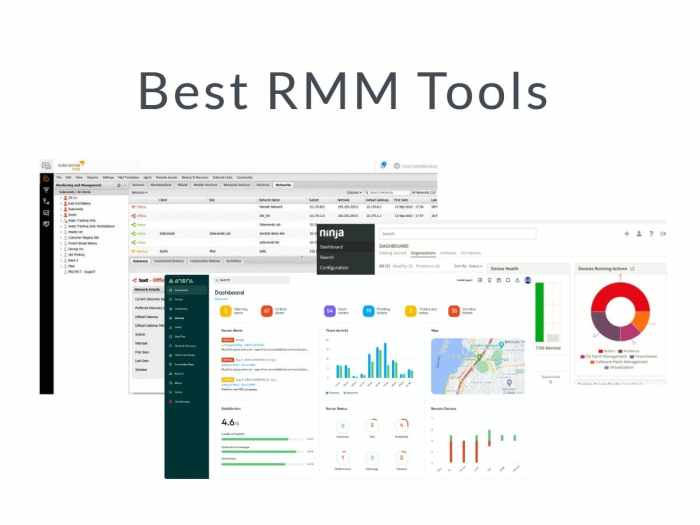
In the dynamic world of technology, internal IT teams are constantly striving to manage and secure their organization’s IT infrastructure effectively. Remote Monitoring and Management (RMM) solutions have emerged as a powerful tool for streamlining these tasks and enhancing operational efficiency.RMM solutions enable internal IT teams to remotely monitor and manage their organization’s IT infrastructure, including desktops, laptops, servers, and network devices, from a centralized platform.
Key Features and Functionalities of RMM Solutions
RMM solutions offer a comprehensive suite of features and functionalities designed to empower internal IT teams to proactively manage their IT environment.
- Remote Monitoring:RMM solutions provide real-time visibility into the health and performance of all managed devices, enabling IT teams to identify potential issues before they escalate.
- Automated Patch Management:RMM solutions automate the process of applying software updates and security patches to all managed devices, ensuring that systems are protected against vulnerabilities.
- Remote Control and Management:RMM solutions enable IT teams to remotely access and control managed devices, allowing them to troubleshoot issues, install software, and perform other administrative tasks efficiently.
- Asset Management:RMM solutions provide a centralized inventory of all IT assets, including hardware and software, facilitating efficient asset tracking and management.
- Security Monitoring and Alerting:RMM solutions monitor for security threats and vulnerabilities, providing alerts to IT teams in real-time. This enables prompt response to potential security incidents and minimizes downtime.
- Reporting and Analytics:RMM solutions generate comprehensive reports and analytics on IT infrastructure performance, security posture, and user activity, providing valuable insights for decision-making.
Benefits of Implementing an RMM Solution
Implementing an RMM solution can deliver significant benefits to internal IT teams, enhancing their efficiency, productivity, and overall effectiveness.
- Improved Proactive Maintenance:RMM solutions enable IT teams to identify and address potential issues before they impact users, reducing downtime and improving system reliability.
- Enhanced Security Posture:Automated patch management and security monitoring features help organizations stay ahead of emerging threats and vulnerabilities, minimizing the risk of security breaches.
- Increased IT Productivity:By automating repetitive tasks and streamlining workflows, RMM solutions free up IT staff to focus on strategic initiatives and high-value projects.
- Reduced IT Costs:RMM solutions can help organizations save money by minimizing downtime, reducing the need for on-site support, and optimizing IT resource utilization.
- Improved User Experience:By proactively addressing issues and ensuring smooth system performance, RMM solutions contribute to a positive user experience and increased employee productivity.
RMM Use Cases for Internal IT
RMM solutions are incredibly versatile and can be leveraged across various aspects of internal IT operations, significantly improving efficiency and streamlining workflows. These tools offer a centralized platform for managing endpoints, automating tasks, and proactively addressing potential issues, ultimately contributing to a more secure and stable IT environment.
Endpoint Management and Security
RMM empowers IT teams to manage and secure endpoints across the organization effectively.
- Patch Management:RMM automates patch deployment, ensuring systems are updated with the latest security fixes and reducing vulnerabilities. This proactive approach minimizes the risk of exploits and malware infections.
- Software Inventory and Control:RMM provides a comprehensive inventory of software installed on endpoints, enabling IT to control software installations and updates, prevent unauthorized applications, and maintain compliance.
- Antivirus and Endpoint Protection:RMM integrates with antivirus solutions, allowing for centralized management of security policies, real-time threat detection, and automated remediation actions.
- Remote Access and Support:RMM facilitates secure remote access to endpoints, enabling IT to provide remote assistance, troubleshoot issues, and manage devices remotely, minimizing downtime and improving user experience.
IT Automation and Efficiency
RMM significantly reduces manual tasks and repetitive processes, freeing up IT staff to focus on strategic initiatives.
- Automated Scripting and Task Execution:RMM allows for the creation and execution of automated scripts for routine tasks like user account provisioning, software deployment, and system configuration changes. This streamlines processes and minimizes errors.
- System Monitoring and Alerting:RMM provides real-time system monitoring, alerting IT teams to performance issues, hardware failures, and security threats. This proactive approach allows for early intervention and prevents major disruptions.
- Reporting and Analytics:RMM generates comprehensive reports on system health, security posture, and user activity, providing valuable insights for informed decision-making and performance optimization.
- Asset Management:RMM helps track and manage IT assets, including hardware and software, providing a centralized inventory for efficient asset lifecycle management and cost optimization.
Troubleshooting and Incident Response
RMM accelerates troubleshooting and incident response by providing comprehensive tools for diagnosing and resolving issues.
- Remote Diagnostics and Troubleshooting:RMM enables IT to remotely access and diagnose endpoint issues, collecting logs, running diagnostics, and identifying the root cause of problems, reducing resolution time.
- Automated Incident Response:RMM can be configured to automatically trigger specific actions in response to detected incidents, such as isolating infected devices, applying security patches, or notifying relevant teams.
- Remote Control and Management:RMM provides remote control capabilities, allowing IT to take direct control of endpoints, perform advanced troubleshooting, and apply corrective measures efficiently.
Choosing the Right RMM Solution
Selecting the right RMM solution is crucial for internal IT teams seeking to streamline operations, enhance security, and improve overall efficiency. The decision involves a careful assessment of various factors, including the size and complexity of the IT environment, specific security needs, budget constraints, and integration requirements.
Comparing RMM Vendors and Their Offerings
Evaluating different RMM vendors and their offerings is a critical step in the selection process. Each vendor presents unique features, functionalities, and pricing models. This comparison helps identify the best fit for your organization’s specific needs.
- Pricing Models:RMM vendors offer different pricing models, such as per-device, per-technician, or flat-rate subscriptions. It’s essential to analyze the cost-effectiveness of each model based on your organization’s device count and IT staff size.
- Features and Functionalities:Different vendors provide a wide range of features, including remote access, patch management, endpoint security, and reporting. Prioritize features that align with your IT needs and security goals. For instance, a company with a large number of servers might prioritize server management capabilities, while a company with a high volume of user support requests might prioritize remote access and ticketing systems.
- Integration Capabilities:Consider the integration capabilities of the RMM solution with existing IT infrastructure and tools, such as help desk software, asset management systems, and security information and event management (SIEM) platforms. Seamless integration ensures a streamlined workflow and minimizes data silos.
- Scalability and Flexibility:Choose a solution that can scale with your organization’s growth and adapt to changing IT needs. Consider the vendor’s track record in supporting large deployments and its commitment to ongoing product development.
- Customer Support and Training:Evaluate the vendor’s customer support responsiveness, availability, and expertise. Adequate training resources are essential for effective implementation and ongoing usage of the RMM solution. Look for vendors that provide comprehensive documentation, online tutorials, and dedicated support channels.
Prioritizing Essential Features and Functionalities
Prioritizing essential features and functionalities based on specific IT needs is crucial for selecting an RMM solution that delivers maximum value.
- Remote Access:Securely access and manage endpoints remotely for troubleshooting, software deployment, and configuration changes. This feature is essential for organizations with distributed teams or remote employees.
- Patch Management:Automate the process of identifying, downloading, and applying software patches to all endpoints, reducing vulnerabilities and improving security posture. This is critical for organizations facing a constant threat of cyberattacks.
- Endpoint Security:Implement real-time threat detection and prevention capabilities, including antivirus, anti-malware, and intrusion detection systems. This feature is crucial for organizations seeking to protect sensitive data and maintain operational continuity.
- Reporting and Analytics:Generate detailed reports on device health, security posture, and IT performance metrics. These reports provide valuable insights for optimizing IT operations, identifying trends, and making informed decisions.
- Asset Management:Track and manage all IT assets, including hardware, software, and licenses. This feature helps ensure compliance, optimize resource utilization, and reduce software piracy.
Implementation and Deployment
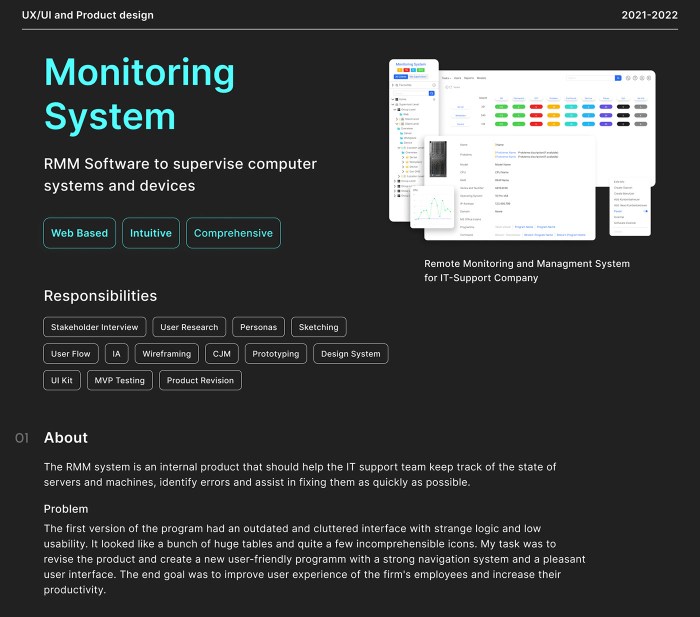
Successfully implementing an RMM solution within an internal IT environment requires a well-defined plan and careful execution. This process involves several key steps, from initial planning to ongoing maintenance, ensuring seamless integration with your existing IT infrastructure and systems.
Planning and Preparation
The initial phase involves planning and preparing for the RMM implementation. This stage is crucial for setting the foundation for a successful rollout.
- Define clear objectives:Establish specific goals for the RMM implementation, such as improved endpoint security, streamlined patch management, or enhanced remote support capabilities.
- Conduct a thorough assessment:Evaluate your existing IT infrastructure, including hardware, software, and network configurations, to identify potential challenges and compatibility issues.
- Choose the right RMM solution:Select an RMM solution that aligns with your specific needs and budget, considering features, scalability, and integration capabilities.
- Develop a detailed implementation plan:Artikel the steps involved in the implementation process, including timelines, resource allocation, and communication strategies.
Integration with Existing Systems
Integrating the RMM solution with your existing IT infrastructure and systems is essential for a smooth and efficient deployment.
Discover how HRIS Systems for Small Companies has transformed methods in this topic.
- Configure network connectivity:Ensure the RMM solution can communicate with managed devices over your network, considering firewalls, network segmentation, and security protocols.
- Integrate with existing security tools:Integrate the RMM solution with your existing security tools, such as antivirus software, intrusion detection systems, and endpoint detection and response (EDR) solutions, to enhance overall security posture.
- Synchronize with ticketing systems:Integrate the RMM solution with your ticketing system to streamline issue tracking, incident management, and communication between IT staff and users.
- Automate tasks and workflows:Integrate the RMM solution with other automation tools to automate repetitive tasks, such as software updates, patch deployments, and system maintenance, freeing up IT staff for more strategic initiatives.
Deployment and Configuration
Deploying the RMM solution involves installing agents on managed devices, configuring the central management console, and establishing policies and rules.
- Install RMM agents:Deploy RMM agents on all managed devices, ensuring compatibility with operating systems and hardware configurations.
- Configure the central management console:Customize the RMM console according to your specific needs, setting up user roles, permissions, and reporting dashboards.
- Define policies and rules:Establish policies and rules for managing devices, including software updates, security settings, and remote access permissions.
- Perform initial testing and validation:Conduct thorough testing to ensure the RMM solution is functioning correctly and meeting your requirements before fully deploying it across your organization.
IT Staff Training
Providing comprehensive training to IT staff is crucial for maximizing the benefits of the RMM solution.
- Develop a training curriculum:Create a structured training program covering the RMM solution’s features, functionality, and best practices for using it effectively.
- Offer hands-on training:Provide hands-on training sessions where IT staff can practice using the RMM solution in a controlled environment.
- Provide ongoing support and documentation:Offer ongoing support through documentation, online resources, and dedicated support channels to assist IT staff with any questions or challenges they encounter.
RMM and Security
In today’s digital landscape, where cyber threats are becoming increasingly sophisticated, bolstering your IT security posture is paramount. RMM solutions play a crucial role in achieving this objective by offering a comprehensive suite of tools and features designed to proactively identify, prevent, and mitigate security risks.
RMM’s Role in Enhancing Security Posture
RMM solutions contribute to a more robust security posture by providing centralized visibility and control over your IT infrastructure. This allows you to effectively manage security policies, identify vulnerabilities, and implement timely remediation measures.
RMM for Detecting and Mitigating Security Threats
RMM solutions are equipped with a range of features that help detect and mitigate security threats. These features include:
Vulnerability Scanning
Vulnerability scanning is a crucial component of proactive security. RMM solutions automate the process of identifying vulnerabilities in your systems and applications, enabling you to prioritize remediation efforts and minimize your attack surface.
Endpoint Security
RMM solutions empower you to manage endpoint security policies, including anti-malware protection, firewall configurations, and software updates. This ensures that all endpoints within your network are adequately secured against potential threats.
Patch Management
Patch management is essential for addressing security vulnerabilities in software. RMM solutions streamline the patching process by automating the identification, download, and deployment of security updates across your entire IT infrastructure.
Real-time Monitoring
RMM solutions provide real-time monitoring of your network and devices, enabling you to detect suspicious activity and respond quickly to security incidents. This includes monitoring for unauthorized access, malware infections, and other anomalies.
Incident Response
In the event of a security incident, RMM solutions offer tools to help you isolate affected systems, contain the spread of malware, and restore affected data. This enables you to minimize the impact of security breaches and ensure business continuity.
Examples of RMM Features for a Secure IT Environment
RMM solutions offer a variety of features that contribute to a secure IT environment. Here are some examples:
- Antivirus and Anti-malware Protection:RMM solutions integrate with antivirus and anti-malware software to ensure that your devices are protected against known threats.
- Firewall Management:RMM solutions allow you to configure and manage firewalls across your network, controlling inbound and outbound traffic to prevent unauthorized access.
- Security Policy Enforcement:RMM solutions enable you to define and enforce security policies across your IT infrastructure, ensuring that all devices comply with your organization’s security standards.
- Data Backup and Recovery:RMM solutions facilitate data backup and recovery processes, enabling you to restore data in the event of a security breach or system failure.
- User Account Management:RMM solutions provide tools for managing user accounts, including password policies, access controls, and user activity monitoring.
RMM and Compliance
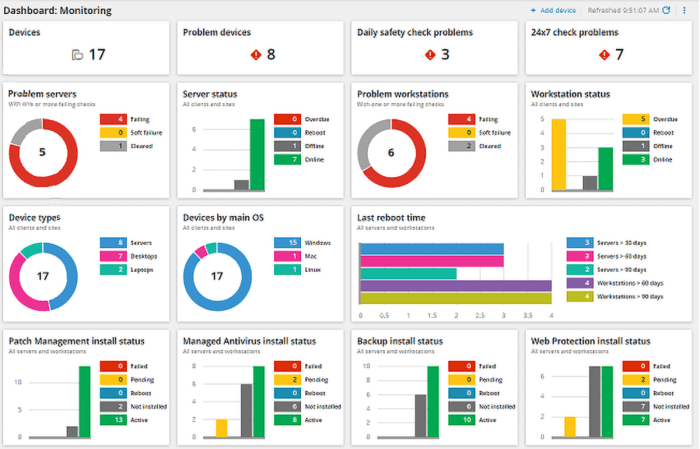
In today’s highly regulated environment, organizations face increasing pressure to comply with industry standards and regulations. This is where RMM solutions play a crucial role. RMM can significantly enhance an organization’s ability to meet compliance requirements by providing tools and features that streamline compliance processes, automate tasks, and ensure ongoing adherence.
Compliance Support through RMM Features
RMM solutions offer a comprehensive set of features that can directly contribute to compliance efforts. These features can help organizations demonstrate compliance with various regulations, including:
- Data Protection and Privacy Regulations:Regulations like GDPR, HIPAA, and CCPA mandate stringent data protection and privacy practices. RMM tools can assist in meeting these requirements by providing features such as:
- Data Encryption:RMM can automate the encryption of sensitive data stored on endpoints, ensuring data confidentiality even if devices are lost or stolen. This helps organizations comply with data encryption requirements mandated by various regulations.
- Access Control:RMM solutions allow administrators to control user access to specific data and applications, limiting access to authorized personnel. This helps prevent unauthorized data access and comply with data privacy regulations.
- Data Loss Prevention:RMM tools can monitor network traffic and block attempts to transfer sensitive data outside the organization, preventing accidental or malicious data breaches. This feature is crucial for compliance with data loss prevention regulations.
- Security Standards:Organizations are often required to comply with security standards such as ISO 27001, PCI DSS, and NIST Cybersecurity Framework. RMM tools can support these compliance efforts by providing features such as:
- Vulnerability Scanning:RMM solutions can automatically scan endpoints for vulnerabilities and provide detailed reports, allowing organizations to identify and address security weaknesses promptly. This helps ensure ongoing compliance with security standards.
- Patch Management:RMM tools can automate the deployment of security patches and updates, ensuring systems are kept up-to-date with the latest security fixes. This is essential for maintaining compliance with security standards that require timely patching.
- Security Configuration Management:RMM allows organizations to enforce security configurations on endpoints, ensuring that systems are configured according to industry best practices and compliance requirements. This helps organizations meet security standards and maintain a secure environment.
- Audit Requirements:Compliance audits are often conducted to assess an organization’s adherence to regulations and standards. RMM tools can significantly streamline the audit process by providing features such as:
- Auditable Logs:RMM solutions generate detailed logs of all activities performed on managed endpoints, including software installations, updates, and user actions. These logs provide valuable evidence for auditors, demonstrating compliance with regulations and security standards.
- Reporting and Documentation:RMM tools can generate comprehensive reports on system configurations, security vulnerabilities, and compliance status, providing auditors with the necessary documentation to assess compliance. This simplifies the audit process and reduces the time and effort required to gather evidence.
- Automated Compliance Checks:Some RMM solutions offer automated compliance checks that assess an organization’s adherence to specific regulations and standards. These checks can identify potential compliance gaps and provide recommendations for remediation, streamlining the compliance audit process.
RMM and IT Service Management (ITSM)
RMM and ITSM solutions are powerful tools that can help IT teams streamline their operations and improve service delivery. When integrated, these systems can create a comprehensive and efficient IT management ecosystem.
Integration of RMM with ITSM Frameworks and Tools
RMM tools can seamlessly integrate with popular ITSM frameworks like ITIL (Information Technology Infrastructure Library) and frameworks like DevOps. This integration enables the sharing of data and information between the two systems, allowing for a more unified approach to IT management.
RMM tools can be integrated with various ITSM tools, including:
- Ticketing Systems:RMM can automatically create tickets in ITSM systems when devices encounter issues or require maintenance, ensuring that problems are addressed promptly.
- Asset Management Databases:RMM can provide real-time updates on hardware and software inventory, enabling ITSM tools to maintain an accurate and up-to-date asset database.
- Service Catalogs:RMM can help populate service catalogs with information about available IT services, making it easier for users to request support.
- Reporting and Analytics Tools:RMM data can be integrated with ITSM reporting tools to provide comprehensive insights into IT performance and service delivery.
How RMM Enhances Incident Management, Problem Management, and Change Management Processes
RMM tools can significantly enhance the effectiveness of ITSM processes:
- Incident Management:RMM can automate incident detection and resolution by proactively identifying issues, initiating remediation actions, and notifying IT staff. This allows for faster incident response times and reduced MTTR (Mean Time to Repair).
- Problem Management:RMM can help identify recurring issues and root causes by collecting data on incidents and device performance. This information can be used to implement preventative measures and reduce the frequency of future incidents.
- Change Management:RMM can automate the deployment of software updates and patches, ensuring that changes are implemented consistently and efficiently. This reduces the risk of errors and minimizes disruptions to end users.
Benefits of a Unified Approach to IT Management Using RMM and ITSM Solutions, RMM for Internal IT
A unified approach to IT management using RMM and ITSM solutions offers numerous benefits:
- Improved IT Efficiency:Automation and integration streamline workflows, reducing manual tasks and improving overall IT efficiency.
- Enhanced Service Delivery:Proactive monitoring and automated incident resolution lead to faster response times and improved service quality.
- Increased Visibility and Control:Real-time data and centralized dashboards provide comprehensive insights into IT infrastructure and performance.
- Reduced Costs:Automation and proactive maintenance help minimize downtime and reduce the cost of IT operations.
- Improved Security Posture:RMM can help enforce security policies, detect vulnerabilities, and respond to security threats more effectively.
RMM and Automation: RMM For Internal IT
RMM solutions offer a powerful avenue for automating IT tasks and workflows, significantly enhancing efficiency and freeing up IT professionals to focus on more strategic initiatives. Automation within RMM goes beyond simply scripting tasks; it encompasses intelligent workflows that can adapt to changing conditions and ensure consistent, reliable execution.
Automation Capabilities Within RMM Solutions
RMM solutions provide a wide array of automation capabilities, streamlining various aspects of IT management. These capabilities include:
- Patch Management:Automatically download, install, and test patches for operating systems, applications, and security software. This eliminates manual patching processes, minimizing vulnerabilities and improving security posture.
- Software Deployment:Automate the deployment of new software applications to endpoints, ensuring consistent and timely updates across the organization. This reduces deployment time and ensures all devices are running the latest versions.
- Backup and Recovery:Schedule automated backups for critical data and applications, ensuring data integrity and quick recovery in case of failures. This minimizes downtime and protects against data loss.
- Endpoint Configuration:Automate the configuration of endpoints, including security settings, software installations, and network configurations. This ensures consistent configurations across all devices, simplifying management and reducing errors.
- Remote Control and Access:Automate remote access to endpoints for troubleshooting and support, enabling IT professionals to resolve issues quickly and efficiently without needing to physically be on-site.
- Reporting and Analytics:Generate automated reports on device health, security posture, and IT performance. This provides valuable insights for proactive maintenance and optimization of IT infrastructure.
Impact of Automation on IT Efficiency and Productivity
The impact of automation on IT efficiency and productivity is significant. By automating repetitive and time-consuming tasks, IT teams can:
- Reduce Manual Labor:Automation eliminates the need for manual intervention, freeing up IT staff to focus on more complex and strategic tasks.
- Improve Response Times:Automated workflows can respond to incidents and issues more quickly than manual processes, minimizing downtime and improving service quality.
- Enhance Consistency:Automated tasks ensure consistent execution, reducing errors and improving reliability. This leads to a more stable and predictable IT environment.
- Increase Scalability:Automation can easily scale to accommodate growing IT environments, ensuring efficient management as the organization expands.
- Reduce Costs:By streamlining processes and minimizing manual labor, automation can significantly reduce IT operational costs.
RMM and Remote Work
The rise of remote work has brought about a significant shift in how IT departments manage their organizations’ technology infrastructure. Remote work environments pose unique challenges for IT, such as ensuring secure access to company resources, managing remote devices, and maintaining productivity.
RMM solutions play a crucial role in addressing these challenges, enabling IT teams to effectively manage and support a distributed workforce.
Remote Access and Security
RMM solutions provide secure remote access to devices and systems, allowing IT professionals to troubleshoot issues, install software updates, and manage configurations remotely. This is essential for remote work environments, where on-site support is not always feasible. RMM tools offer various security features, such as:
- Multi-factor authentication (MFA):This adds an extra layer of security by requiring users to provide multiple forms of authentication before accessing company resources.
- Encryption:RMM solutions encrypt all data transmitted between the RMM server and remote devices, ensuring that sensitive information remains protected.
- Role-based access control (RBAC):This allows IT administrators to assign specific permissions to users based on their roles and responsibilities, limiting access to sensitive data and systems.
Managing Remote Devices
Managing remote devices effectively is crucial for maintaining productivity and security. RMM solutions provide a centralized platform for managing all devices, regardless of their location. This includes:
- Inventory management:RMM tools can automatically discover and track all devices connected to the network, providing a comprehensive inventory of hardware and software.
- Patch management:RMM solutions automate the process of applying security patches and software updates to all devices, ensuring that systems are protected from vulnerabilities.
- Remote monitoring:RMM tools monitor the performance and health of remote devices, alerting IT staff to potential issues before they impact users.
- Remote control:RMM solutions allow IT professionals to remotely control devices, providing the ability to troubleshoot problems, install software, and perform other tasks without needing to physically access the device.
Best Practices for RMM in Remote Work
Here are some best practices for using RMM to effectively manage a distributed workforce:
- Establish clear policies and procedures:Define clear policies and procedures for remote access, device usage, and security, and ensure that all employees are aware of these guidelines.
- Implement strong security measures:Use MFA, encryption, and RBAC to protect company data and systems from unauthorized access.
- Regularly monitor and update devices:Use RMM tools to monitor the performance and health of remote devices, and promptly apply security patches and software updates.
- Provide user training:Train employees on how to use RMM tools and follow security best practices, ensuring they understand their responsibilities in maintaining a secure remote work environment.
The Future of RMM for Internal IT
The landscape of IT management is constantly evolving, driven by technological advancements and the ever-changing needs of businesses. Remote monitoring and management (RMM) solutions have become essential tools for internal IT teams, offering a centralized platform to manage, monitor, and secure devices across an organization.
As we look towards the future, several emerging trends and advancements are poised to shape the role of RMM in internal IT.
The Impact of Artificial Intelligence (AI) and Machine Learning (ML)
AI and ML are transforming various industries, and RMM is no exception. These technologies offer the potential to automate repetitive tasks, improve decision-making, and enhance security.
- Predictive Maintenance:AI-powered RMM solutions can analyze historical data and identify patterns to predict potential device failures. This allows IT teams to proactively address issues before they escalate, minimizing downtime and reducing maintenance costs. For example, an RMM solution could analyze the performance of a server over time and predict its imminent failure based on specific metrics like CPU utilization, memory usage, and disk space.This would enable IT teams to schedule preventive maintenance or replace the server before it completely fails, preventing disruptions to critical business operations.
- Automated Threat Detection:ML algorithms can be trained to identify malicious activity on devices, such as malware infections, unauthorized access attempts, and suspicious network traffic. This enables RMM solutions to proactively detect and respond to security threats, reducing the risk of data breaches and system compromises.For instance, an RMM solution could use ML to detect unusual network activity on a device, such as a sudden increase in outbound traffic to unknown destinations. This could indicate a possible malware infection, prompting the RMM solution to automatically quarantine the device and initiate a security investigation.
- Smart Resource Allocation:AI can optimize resource allocation by analyzing workload patterns and identifying bottlenecks. This helps IT teams ensure that devices are efficiently utilized and that resources are not wasted. For example, an RMM solution could analyze the usage patterns of a virtual machine and automatically adjust its resources (CPU, memory, storage) based on real-time demands.This would ensure optimal performance while minimizing resource consumption.
Ultimate Conclusion
In conclusion, RMM for Internal IT has become an indispensable tool for modern IT departments. By embracing the capabilities of RMM solutions, organizations can achieve significant improvements in operational efficiency, security posture, and overall IT management. From proactive monitoring and automated tasks to enhanced security and compliance, RMM empowers IT teams to deliver exceptional results and support their organizations’ digital transformation journeys.
FAQ Corner
What are the key benefits of using RMM for Internal IT?
RMM offers several key benefits, including improved security, reduced downtime, enhanced efficiency, centralized management, and cost savings. By automating tasks, monitoring devices remotely, and providing real-time insights, RMM empowers IT teams to be more proactive, efficient, and responsive.
How does RMM help with compliance?
RMM solutions support compliance by providing tools for data protection, access control, vulnerability scanning, and policy enforcement. These features help organizations meet regulatory requirements and ensure data privacy.
What are some common use cases for RMM in internal IT?
Common use cases include endpoint management, patch management, software deployment, security monitoring, remote control, and IT asset management. RMM helps streamline these tasks and improve overall IT operations.
Is RMM suitable for small businesses?
Yes, RMM solutions are available for businesses of all sizes. Even small businesses can benefit from the efficiency, security, and cost savings that RMM offers.
What are the key considerations when choosing an RMM solution?
Key considerations include features, pricing, scalability, integration with existing systems, vendor reputation, and customer support.